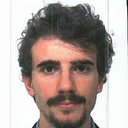Member-only story
Openscad Tutorial for 3D Printing
Less than a year ago I got my hands on a 3D printer. A small model, built from a cheap kit (Anet A6, a little short of 200 euros).
Being a computer scientist/software developer/maker I was really excited for the new toy. The first couple of months was spent fiddling with the parameters, understanding the problems you can face and compiling a long list of stuff to print from Thingiverse.
This article however is not about that part (there is an excellent compendium of all the quirks your settings can cause, and Thingiverse is a pleasure to navigate); it’s about what came next, when the excitement settled down and left room for some actual creative work. There is a lot of cool stuff to print out there, but the purpose of a 3D printer should be to empower your creativity, not to be some mystery toy box.
Long story short, I had some ideas and requests for designs of practical usage, but I didn’t know where to start.
I posed myself the question: “Given a machine that can materialize (almost) any shape from thin air, what tool should I use to express said shape out of my mind?”
Of course when I say myself I mean Google, and the question was more like “3D printing modeling software”.
Baby Steps
My first experience was with Google SketchUp. For (very) occasional usage and from a beginner’s perspective, this is a great tool: very intuitive yet surprisingly powerful, it only takes a couple of video…