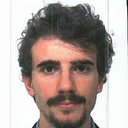Member-only story
How to setup correctly an application with Python and Tkinter
I am a command line kind of programmer; GUI tools make me shiver and growl until I can scuttle back to the safety of a terminal. However, from time to time the need arises to create a functional — albeit simple — user interface, be it due to the target system or because the tool needs to be shared with less tech-savvy friends. In those rare cases my go-to choice of tools is usually Python paired with the Tk UI library.
It’s not the best. Before using it I always allocate half an hour to the research of a more reliable, modern tool for the job; unfortunately I have yet to find something that fits my requirements. I’ve tried C with GTK bindings, Javascript desktop apps, Kivy, WxWidgets, Go UI. In a tragic turn of events, even Universal Windows Platform. Flutter desktop is my next hope.
In the end I always fall back to Tkinter. Not because of some redeeming quality or feature that other frameworks lack; it is essentially a stripped down widget composer, extremely simple and ideally included in every Python installation. My applications are simple synoptics with few text entries, buttons and sliders; demonstrations that need to be built up as quickly…