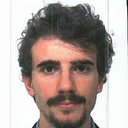Member-only story
Getting Started with a PIC16
Specifically, a PIC16f18326
We live in a wonderful present, where any hobbist can get any manner of easily accessible demo board for single-digit prices and after reasonable time delays. When I first started fiddling with Arduino and Raspberry Pi I was ecstatic with the feeling of empowerment that followed being able to manifest my ideas in the real hardware world.
Once mastered the feat of programming pre-built educational boards, the next step was working with raw, bare metal microcontrollers —or not really, but it incidentally became my job in the meantime. It’s a fun place, even if it’s barren, deserted, depressing, full of desperation and unsuitable for human life.
Today I’m going to make a quick tutorial on how to program a bare PIC16, specifically the PIC16f18326. No demo boards and no USB cable, just the MCU, a breadboard and a dedicated programmer.
Why a PIC?
What a wonderful question. Why choosing a PIC and, most importantly, Microchip to work with? At this point you’d expect me to start listing the advantages of the architecture, an highly usable software toolset, the qualities of their microcontroller families; the only problem being I would be lying.
Microchip sells, without any doubt, the worst family of products I’ve ever had…